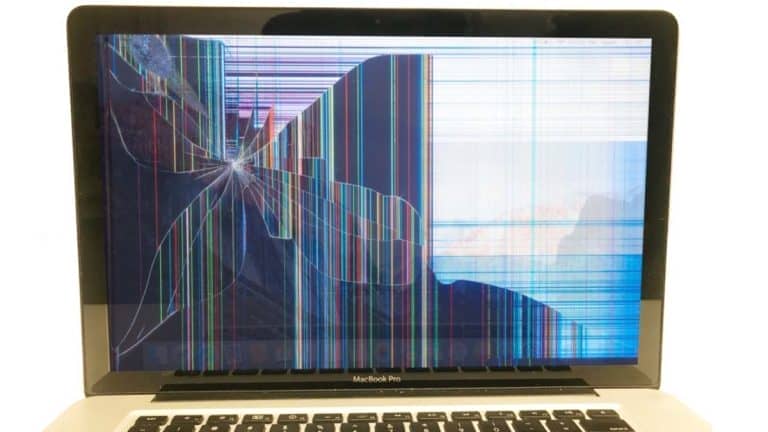M1 MacBook Screen Cracks: A Growing Concern
The M1 MacBook, known for its performance and efficiency, has recently been in the spotlight for unexpected screen cracks. Users are baffled, and concerns are rising. Let’s delve into the issue, its potential causes, and solutions.
Reports from Users:
Many M1 MacBook users have reported sudden screen cracks, often discovering black lines and discoloration upon opening their devices. Most of these users claim to have handled their devices with care, ruling out external damage as a cause.
Potential Causes:
Dirt or Debris: One theory suggests that tiny particles of dirt or debris might get trapped between the screen and the body when the laptop is closed. If the laptop is shut with force, these particles could exert pressure on the screen, leading to cracks.
Frame Structure: Some users believe that the frame holding the screen might not be robust enough to handle the force exerted when closing the laptop. However, this theory is debatable since other MacBook models with similar frames haven’t reported such issues.
Manufacturing Defect: While not confirmed, there’s always a possibility of a batch of devices having manufacturing defects that make them more susceptible to such issues.
Apple’s Stance:
Apple support has often attributed the cracks to external factors, suggesting that trapped debris might be the culprit. However, many users find this explanation unsatisfactory, especially given the premium nature of the device.
Repairing a Cracked M1 MacBook Screen:
Apple Support: Some users have successfully had their screens repaired or replaced free of charge by Apple. It’s always a good idea to approach Apple first, especially if the device is still under warranty.
Third-Party Repair Centers: If Apple deems the damage as external and not covered under warranty, users might need to seek third-party repair centers. It’s crucial to choose a reputable service provider to ensure quality repairs.
Preventive Measures: To avoid such issues, users can ensure their MacBook is free from debris before closing, avoid shutting the lid with excessive force, and consider using a protective case or screen protector.
Conclusion:
While the exact cause of the M1 MacBook screen cracks remains a topic of debate, what’s clear is the need for a solution. Whether it’s through Apple support or a trusted third-party service, addressing the issue promptly is crucial. Users are also advised to take preventive measures to safeguard their investment. If you’re facing similar issues or need more information on MacBook repairs, feel free to reach out to our experts.