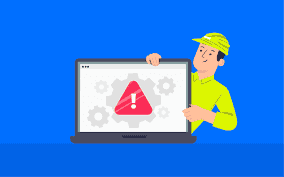Understanding the Lifespan of Modern Laptops
Our laptops, marvels of modern engineering, are intricate assemblies of various components. Given their complexity and the tasks they handle daily, it’s natural to wonder about their longevity. How long do they last on average? Let’s delve into this topic.
1. Average Lifespan Based on the Laptop Tier
Budget to mid-range laptops usually have a lifespan of 3-4 years, depending on usage and maintenance. However, premium laptops, such as MacBooks or top-tier Windows models, can last even longer. Despite their stellar build and support, the performance of these devices tends to diminish over time. But how do you know when it’s time for a change?
2. Performance and Multitasking
A noticeable decline in your laptop’s speed is a clear sign. If applications take longer to respond or multitasking becomes a chore, it might be time to consider an upgrade.
3. Evolving Needs and Technological Advancements
As technology progresses, new features and accessories emerge. If your laptop can’t accommodate these advancements or your needs have evolved, it might be time to think about a replacement.
4. Security Vulnerabilities
With frequent OS updates, there might come a time when your hardware can’t support the latest version. This leaves your device susceptible to cyber threats, compromising your data and privacy.
5. Persistent Issues
Frequent freezes, unexpected shutdowns, or lags can be frustrating. While repairs might be an option, sometimes the cost of fixing these issues might be close to or even exceed the value of the laptop itself.
6. Battery Life Dwindles
Over time, a laptop’s battery loses its efficiency. While some batteries are replaceable, many modern laptops come with integrated batteries that can’t be easily swapped.
7. Overactive Cooling Fans
If your laptop’s cooling fan is constantly running, it indicates that the hardware is struggling to keep up with the software demands.
To Upgrade or Repair?
Deciding between upgrading, repairing, or buying a new laptop is a personal choice. While it’s environmentally friendly to extend the life of your device, sometimes a new purchase is inevitable. If buying a new laptop isn’t feasible, services like Laptop repair sherwood park can be a viable alternative.
In conclusion, while laptops are built to last, their performance and efficiency can wane over time. Recognizing the signs early can help you make an informed decision, ensuring you always have a reliable device at your disposal.