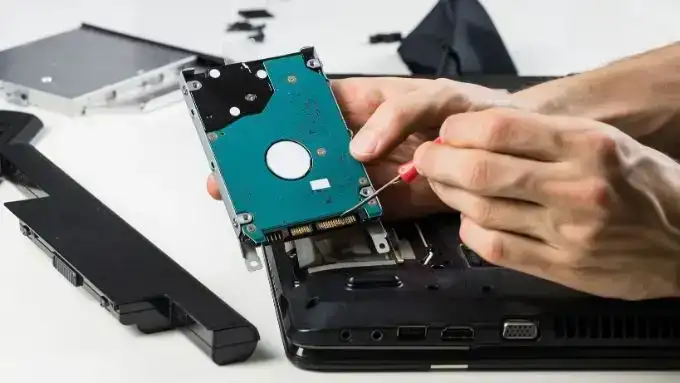The Laptop Upgrade Dilemma
Every laptop owner faces the inevitable question after a few years: “Should I upgrade or buy a new one?” While the allure of a brand-new device is tempting, sometimes a few tweaks can breathe new life into your trusty old laptop. Here’s a guide to help you navigate this decision.
1. Identifying the Problem
Before diving into upgrades, pinpoint the issue. Is it just slower performance? Or perhaps you’re running out of storage? Some problems, like insufficient RAM or storage, can be easily fixed with upgrades. However, more complex issues might not be resolved with a simple swap.
2. Battery Life
Over time, your laptop’s battery capacity diminishes. If you find your device tethered to the charger more often than not, it might be time for a battery replacement. Not only can a new battery restore your laptop’s longevity, but opting for a higher capacity one can even enhance it. However, if portability is your priority, a lighter, lower-capacity battery might be the way to go.
3. Storage Solutions: SSDs vs. Hard Drives
Running out of space? Consider upgrading to a larger hard drive or a faster SSD. While SSDs offer enhanced performance and faster boot times, they come at a higher cost per gigabyte. It’s essential to weigh the performance boost against the upgrade cost. And always remember to back up your data, especially if you’re considering professional laptop repairs.
4. Display, Keyboard, and Touchpad
While it’s possible to replace a laptop’s screen, keyboard, or touchpad, aftermarket options rarely offer significant improvements. Such replacements might extend your laptop’s life but won’t necessarily enhance its features. Moreover, these upgrades can be pricey, making a new purchase a more economical choice in some cases.
The Verdict on Upgrades
Laptops, unlike their desktop counterparts, aren’t as upgrade-friendly. Typically designed to last a few years, certain upgrades can push this lifespan a bit further. However, technology evolves rapidly. While early upgrades can keep your device relevant for a while, there comes a point when a complete system overhaul becomes the most efficient way to stay updated.
In conclusion, weigh the costs and benefits of each potential upgrade against your needs and budget. Sometimes, a few tweaks can give your old laptop a new lease on life. But when it starts to lag significantly, it might be time to embrace the advancements and invest in a new device.