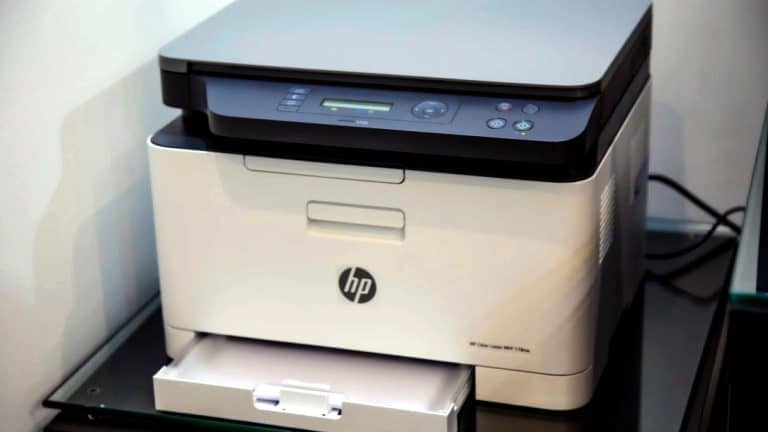Navigating Printer Installation: Common Issues and Solutions
In today’s digital age, the reliance on paper copies is dwindling. The convenience of sending PDFs across the globe in seconds is a boon, especially for travelers. However, many business professionals still view printers as indispensable, finding value in tangible copies for certain tasks.
Yet, even tech-savvy individuals can find the maze of wires and settings during printer installation daunting. Printers are a dream when functioning correctly, but a nightmare when glitches arise. To ease the process, here are tips to troubleshoot common printer installation issues:
1. Cabling Confusion:
A printer comes with an array of cables, and a mix-up can lead to error messages or an unresponsive device. If you suspect a cabling issue post-installation, power off and reconnect as per the manufacturer’s guidelines. This ensures each cable finds its rightful port.
2. Image Quality Quandaries:
If your prints appear subpar, it could be due to incorrect setup or settings. For some laser printers, adjusting the fuser to match the paper type can make a difference. If the issue persists, inspect the imaging unit or toner cartridges. A misalignment during installation might be the culprit. Always refer to the user manual, as components can vary by brand and model.
3. Software Snags:
For seamless printing, the right software and drivers must be in place. Sometimes, older models might not gel with CD or DVD drivers, necessitating a download from the manufacturer’s website. High-end printers might offer multiple driver options like PCL and PostScript. While PCL is ideal for standard office printing, PostScript shines in graphic-intensive tasks. Choose what aligns with your needs.
4. Network Nuances:
If you’re venturing into wireless printing, ensure your office network supports it. If in doubt, consider seeking expert assistance. Professionals specializing in Printer install Edmonton can conduct thorough checks and set things right.
In conclusion, while printers are invaluable tools, their installation can pose challenges. By being aware of potential pitfalls and knowing how to address them, you can ensure a smoother setup process. And if all else fails, don’t hesitate to call in the experts.